|
|
Approaches to analyzing Facebook data
This topic describes how you might choose to analyze and explore a dataset containing social media data from Facebook.
For information on how to collect and import Facebook data—refer to Import from Facebook.
What do you want to do?
- Explore Facebook data in Detail View
- Gather Facebook data over time
- Gather Facebook posts or comments by users
- Gather Facebook posts and comments by conversation
- Understand the context of replies in a Facebook dataset
Explore Facebook data in Detail View
When you open the dataset in Detail View, you can visually explore it. You can also:
-
Use the sort or filter functions to see patterns in your data. For example, you can filter the posts and comments to only show those made by a specific user or during a specific date range.
-
Hide columns to limit the amount of data you are looking at—for example, you could hide the columns containing PostID and CommentID.
-
Adjust the column width—drag the boundary on the right side of the column heading until the column is the width that you want..
-
Manually code Facebook data at nodes representing themes or cases representing people—refer to Basic Coding in dataset sources for more information.
-
Use automatic coding techniques to perform broad-brush coding of the data. For more information, refer to:
You can also run queries to find and code at themes in your data:
-
Run a Word Frequency query to identify common themes.
-
Run a Text Search query to find all instances of a particular word or phrase.
Gather Facebook data over time
Each time you capture social media data from Facebook, a new NCapture file is created. When you import NCapture files into your project, by default, any matching Facebook datasets are merged together.
The only time you can merge matching social media datasets is when you import from NCapture. If you choose not to merge matching social media datasets during import, then you will not be able to merge them later in NVivo.
Matching datasets do not need to have the same names. To be considered matching, the social media properties of the datasets need to be the same—for example posts from the same Page or Group wall.
Matching datasets captured at different times may include some of the same content. When matching Facebook datasets are merged, any duplicate content is removed.
If you want to merge matching datasets, make sure the Merge matching social media datasets (including previously imported) check box is selected on the Import from NCapture dialog, otherwise new datasets will be created when you input subsequent NCapture files.
Gather Facebook posts or comments by users
Do you want to see all the posts or comments for each user? You can use auto coding to create nodes based on Username.
Here is a simplified example of a dataset containing Facebook data. The first row contains a post and the next three rows are comments on that post. The last row includes a post that has no comments.
The columns containing Posted by Username and Commenter Username are classifying fields. The columns containing Post and Comment Text are codable fields. Whether the columns are codable or classifying is predetermined and cannot be changed.
| Posted by Username | Post | Commenter Username | Comment Text |
| Mike Jones | I'm heading to a workshop on rainwater tank installation. | ||
| Mary Smith | You'll have to tell me about it afterwards. | ||
|
Carlos Garcia |
I've been thinking of installing one too. | ||
| Mike Jones | Great workshop. That's my next project. | ||
| Mike Jones | I've ordered a tank. It's getting delivered next week. |
You can gather all the posts and comments for each user into a node that represents them. For example, if you auto coded this dataset by Username, you would create the following hierarchy:
-
Cases
-
Facebook
-
Username
-
Carlos Garcia
-
Mary Smith
-
Mike Jones
The case nodes (Carlos Garcia, Mary Smith, Mike Jones) are classified as 'Facebook User' and information from the user's profile—for example, Gender and Location—is stored as attribute values.
NVivo provides an Auto Code Assistant to guide you through the process of auto coding—refer to Automatic coding in dataset sources for more information.
Gather Facebook posts and comments by conversation
Do you want to see posts and related comments together? You can use auto coding to create nodes based on Conversation.
Here is a simplified example of a dataset containing Facebook data. The first row contains a post and the next three rows are comments on that post. The last row includes a post that has no comments.
The columns containing Posted by Username and Commenter Username are classifying fields. The columns containing Post and Comment Text are codable fields. Whether the columns are codable or classifying is predetermined and cannot be changed.
| Posted by Username | Post | Commenter Username | Comment Text |
| Mike Jones | I'm heading to a workshop on rainwater tank installation. | ||
| Mary Smith | You'll have to tell me about it afterwards. | ||
|
Carlos Garcia |
I've been thinking of installing one too. | ||
| Mike Jones | Great workshop. That's my next project. | ||
| Mike Jones | I've ordered a tank. It's getting delivered next week. |
You can gather posts and comments on those posts together as a conversation. For example, if you auto coded this dataset by Conversation, you would create the following node hierarchy:
-
Nodes
-
Facebook
-
Conversation
-
Mike Jones
-
I'm heading to a workshop on rainwater
-
I've ordered a tank. It's getting delivered
The node, I'm heading to a workshop on rainwater, would include the original post plus the comments. As there are no comments on the second post, the node I've ordered a tank. It's getting delivered would only include one post.
NOTE You can choose to code based on other predefined columns—for example, Location.
NVivo provides an Auto Code Assistant to guide you through the process of auto coding—refer to Automatic coding in dataset sources for more information.
Understand the context of replies in a Facebook dataset
In addition to posts and comments, some Facebook walls can include replies to comments.
The image below illustrates a Facebook post (1) and two comments (2 and 4). There is also a reply (3) to comment (2). The red arrows show what each comment or reply relates back to.
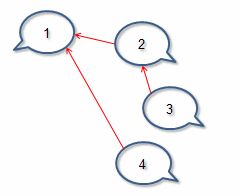
Once this content is captured and imported into NVivo, it becomes a dataset that displays the post (1) in the Post column and the comments and reply (2, 3, and 4) together in the Comment column. The reply (3) contains a link in the In Reply To ID column that links it back to the comment (2) that it was in reply to.
To highlight the comment that a reply relates to in a Facebook dataset, you can click the link in the In Reply To ID column. This can help you to understand the thread of the conversation and the context of the reply.
You may also want to auto code the dataset by Conversation—refer to Automatic coding in dataset sources for more information.



