|
|
Spread coding
When you open a node, you can explore the coding references that have been gathered there. You can choose to code more of the original context around a coding reference by 'spread coding'.
You can choose to spread coding to the following contexts:
| Option | Description | Example |
| Narrow Context |
You can choose to code a small amount of context around coded content. By default, a narrow context spreads to 5 words, 5 seconds, 5 percent, or the surrounding cell, depending on whether you are working with text or, media. You can change these default settings in NVivo preferences. This option is not available for dataset sources. |
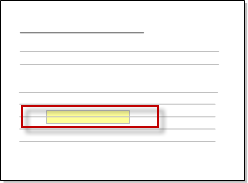 |
| Broad Context | You can choose to code a larger
amount of context around coded content.
By default, a broad context includes the surrounding paragraph/cell/row, 20 seconds or 20 percent depending on whether you are working with text or media. You can change these default settings in NVivo preferences. This option is not available for dataset sources. |
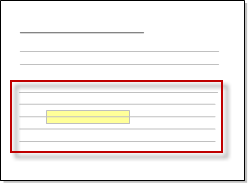 |
| Custom Context |
You can set the amount of context you want to automatically code. This option is not available for transcripts or datasets. |
|
| Entire Source |
You can choose to code the entire source. This option is not available for datasets. |
You could open the node salinity, select a coding reference, and spread the coding to include the entire source content. |


