|
|
About annotations
Annotations let you record comments, reminders or observations about specific content,
In this topic
- Use annotations to comment on selected parts of a source or node
- What types of sources can I annotate?
Use annotations to comment on selected parts of a source or node
Like scribbled notes in the margin, annotations let you record comments, reminders or observations about specific content in your sources.
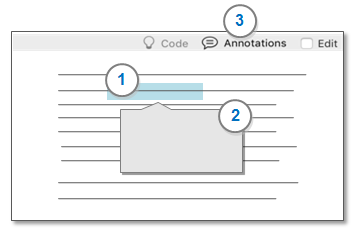
1 Annotated content is highlighted in blue. The color will be different if the text is also coded and highlighting is turned on.
2 The annotation is displayed in a popup.
3 Click
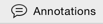 to display a list of all annotations in the
open source. Double-click on an annotation in the list to navigate to
the annotated content.
to display a list of all annotations in the
open source. Double-click on an annotation in the list to navigate to
the annotated content.
If you code source content that contains an annotation—you can see the annotation in the node. For example, if you code text at the node Climate, when you open the node Climate you can see the coded text along with any annotations.
For information on how to create an annotation, refer to Add, delete and manage annotations.
What types of sources can I annotate?
You can annotate text in the following source types:
- Documents
- PDFs
- Externals
- Memos
In this release of NVivo for Mac you cannot annotate text in datasets or audio or video transcripts.



