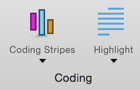|
|
Set colors
You can set the color scheme used for coding stripes. By default, NVivo uses random system-generated colors. If you have assigned colors to your nodes, you may prefer to use the colors you have assigned.
What do you want to do?
Set the color scheme for coding stripes in Detail View
When you display coding stripes, you can use default colors (random system-generated colors) or item colors (user assigned colors).
To change the color scheme for coding stripes for the item currently displayed in Detail View:
-
On the View tab, in the Coding group, click Coding Stripes, and then select Use Item Colors or Use Default Colors.