|
|
Add, delete and manage memo links
You can link a memo to a source or node to record your analytical thoughts. This topic describes the ways you can manage memo links.
What do you want to do?
- Link to a new memo
- Link to an existing memo
- Delete a memo link
- View all memo links in a project
- Open a linked memo
Link to a new memo
As you analyze a source, you can capture your insights and observations in a linked memo:
- Make sure the source is selected in List View or opened in Detail View.
- On the Analyze tab, in the Links group, click Memo Link and then click Link to New Memo.
Keyboard shortcut To link to a new memo, press ⌘+SHIFT+K

- Enter a name for the memo.
- (Optional) Enter a description and select a color for the memo.
-
Click Done. The linked memo is opened in edit mode and you can enter the content.
NOTE
-
A source can only be linked to one memo—the Link to New Memo command is unavailable if the source already has a linked memo.
Link to an existing memo
- Make sure the source is selected in List View or opened in Detail View.
-
On the Analyze tab, in the Links group, click Memo Link, and then click Link to Existing Memo.

-
Click the memo you want to link. Memos that have already been linked are unavailable and you cannot select them.
-
Click Select.
NOTE A source can only be linked to one memo— the Link to New Memo command is unavailable if the source already has a linked memo.
Delete a memo link
- In List View, select the source that has the linked memo. Sources with linked memos are identified by the memo link icon:
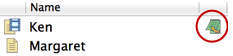
- On the Analyze tab, in the Links group, click Memo Link, and then click Delete Memo Link.

-
Click Delete Memo Link Only.
NOTE To remove the link and delete the memo—click Delete Link & Memo.
View all memo links in a project
All the memo links in your project are displayed in the Memo Links folder under Collections:
-
In Navigation View, click Collections, and then click Memo Links.
Open a linked memo
-
Make sure the source is selected in List View or opened in Detail View.
-
On the Analyze tab, in the Links group, click Memo Link and Open Linked Memo.
Keyboard shortcut To open a linked memo, press ⌘+SHIFT+M




 Top of page
Top of page