|
|
About NCapture
NCapture is a free web browser extension, developed by QSR, that enables you to gather material from the web to import into NVivo.
NCapture is currently available for Chrome. (It is also available for Internet Explorer.)
In this topic
How NCapture works
You can use NCapture to collect a range of content—for example, articles or blog posts—that you can import into your project.
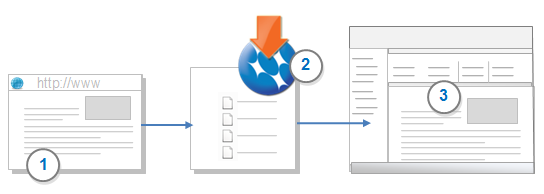
1 Display a web page or online PDF in your browser.
2 Capture it with NCapture. NCapture creates a file for each captured web page. The NCapture files (*.nvcx) are stored in a folder in your computer file system.
3 Import the content you captured into your project. NVivo lists the NCapture files that are available in the specified folder location on your computer. You can choose to import all or selected NCapture files.
For information on using (or installing) NCapture, refer to the NCapture Help.
What can I capture and import into NVivo for Mac?
You can use NCapture to collect a range of content that you can import into your project.
However, some types of content that you can capture cannot be imported into your project in this release of NVivo for Mac. Refer to the table below for more information.
|
Content captured |
NVivo for Mac |
NVivo 11 for Windows |
|
Web pages |
Yes |
Yes |
|
Online PDFs |
Yes |
Yes |
|
Facebook data |
Yes |
Yes |
|
Twitter data |
Yes |
Yes |
|
YouTube videos and comments |
No* |
Yes |
* In the current release, you can only import this content if it was captured as a PDF.



